Inbox email server added a new functionality – now you can review all emails associated with a specific conversation.
When you place mouse cursor on one of the letters which are received during a specific conversation, appears an icon with the form of envelopes. When you click on this icon, opens all messages in chronological order.
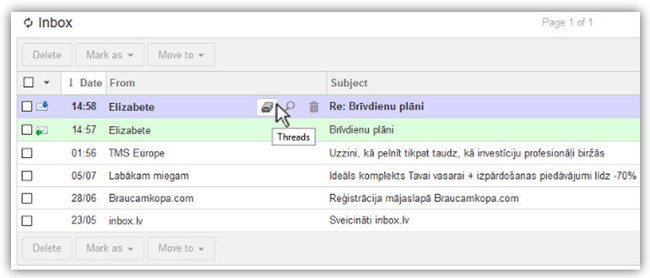
It should be mentioned that selected are only those messages which were created using the tool “Reply” or “Reply to all”.
If one of all letters was created by using tool “Compose Mail” than this letter will not appear in specific conversation.
When you open the conversation, you can view the previous and the next messages using the arrows “Go to the previous or next message.”
Conversation list will continue to create even when someone will change the Title or add a new member.
This functionality works as an additional option – all emails still will be located in the appropriate folder (Inbox ; Sent), and will be listed according to the mailing date. You choose yourself when to review all conversation emails.
Try it!

