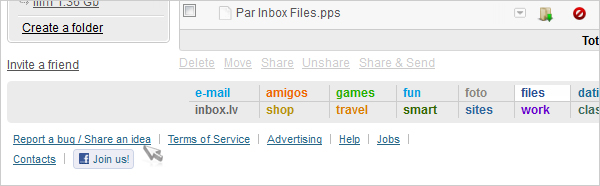After the last update Inbox Files has been supplemented not only with new functions and adjustments, but also has begun to offer to all Internet users the extended version of the product with additional paid options, which was named Inbox Files+.
What Inbox Files+ can offer You today? First of all, it’s three different subscription types: Silver, Gold and Platinum. Choosing one of the subscriptions You automatically are offered to expand Your file storage up to 25, 50 or 100 Gb. Also in respect of subscription type You are offered a parallel upload, which allows You to upload more than one file at the same time and therefore to speed up your work with files. Ordering and filling out the subscription form will take only couple of minutes of Your time. To pay for the service You can via Swedbank and SEB bank online banks, via Paypal, by credit card or by ordering an invoice, for which You can pay any way favorable, for example, at any post office or bank. Additional information about paid version is available here, to subscribe for the service You can directly from the Inbox Files interface, by clicking the link depicted below.
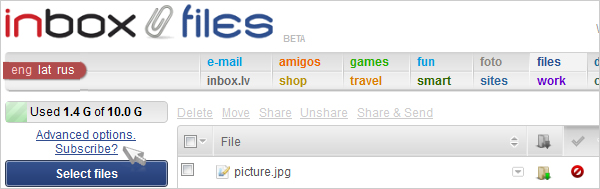
Continuing the story about improvements, we wanted to highlight that often our users contact our technical department and ask to rectify such a small inconvenience as accidental deletion of file distension, when renaming it. This mistake made the file broken to its host as well as to the person downloading it. In this product version we have rectified the problem at hand. Now, when renaming the file, You won’t see its distension, thereby You won’t be able to damage anything.
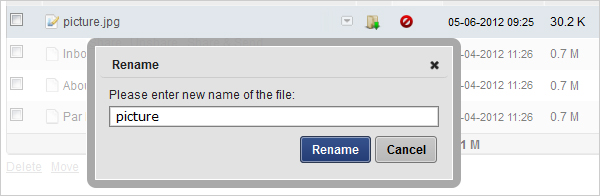
The listing on the main forms has been changed to first of all station the most important information about files such as name of the file, download options, changes in accessibility status (allowing access to the file or denying it) first. Further the additional information such as upload date on Inbox Files, file size and download count by other Internet users has been placed.
We want to stress that in this version the download function has been removed to more visible location – from the hidden menu on the main form as a new additional icon – a yellow folder with a green arrow. Clicking this button will lead to immediate file download.
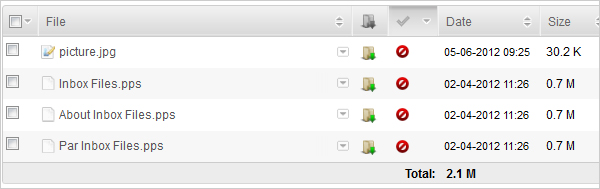
If You share Your files with friends, don’t forget about such a nice option as picking the address from the contact list. We have adjusted the contact list sorting – everything now is depicted in alphabetical order.
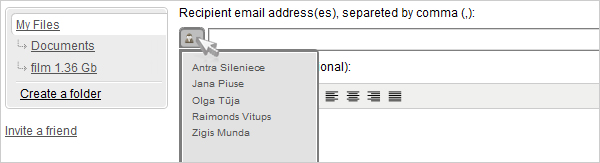
In case You allow the access to a file, a notification on a blue background appears above, where the public link to this file is instantly available to You. This link You surely can copy and share it with Your friends via Skype, e-mail, publish it on forums and other Internet portals.
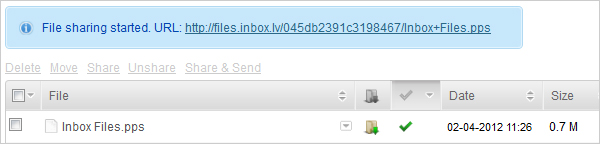
Reference for communication, which helps You to inform us about any glitches and voice Your initiative, from Inbox Files interface has been removed to the lower panel board of portal sections. We’ll appreciate You using this form to inform us about any bugs or to share Your idea how to improve our work even more.