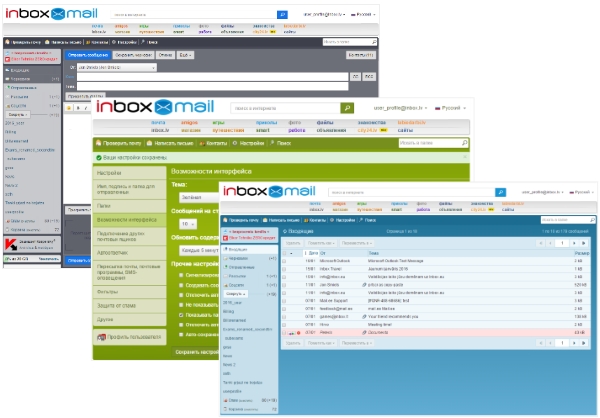Using different themes in your mailbox lets you make it more individual and also most suitable for work or your momentary mood.
For now is available the first set of multi-colored themes, including seven themes – grey (default), black, blue, sky blue, green, orange and pink.
To change theme for your mailbox, You have to:
- enter your mailbox,
- choose “Options” section,
- then “Interface options” from the leftside menu,
- to choose one of given themes for the option “Theme”,
- then it is important to press “Save options” button.
And don’t worry, it is possible to change the theme in any time you want if you did not like chosen one. You can change it as many times and as often as you want!