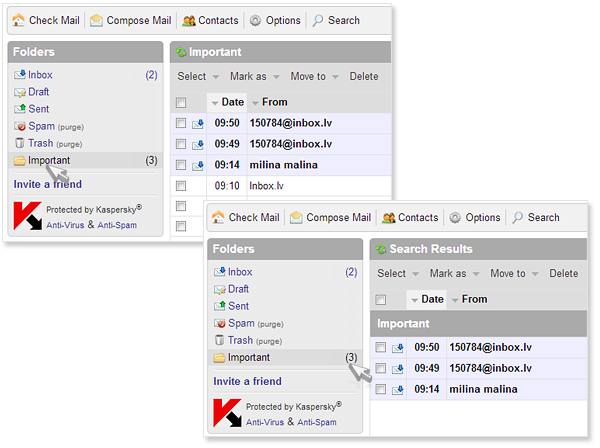Previously, to find all unread messages in a folder, it was necessary to view all content of this folder, moving from page to page. For more convenient work, Inbox Mail now has a new feature – a filter to quickly view all unread messages in the folder.
On the left, next to the name of each folder, a number is shown in brackets. When You click on this number, a list of all unread e-mails in the selected folder will be shown.
Furthermore, You can perform all same default actions with this list or with particular e-mail – mark as “important”, delete, move, view, and more. If You want to go back to the folder’s content – click on the folder’s title.
This functionality is available for all folders in the mailbox. If there is no number next to the folder’s title, then probably there are no unread messages. It is also possible that this functionality is disabled in the mailbox. You can enable it via mail “Settings” in the “Interface options” section. Refer to the “Help” section for details.