The modern pace of life often forces us to work during unconventional hours: late at night, early in the morning, on vacation, or even on weekends. To avoid awkward situations where your email reaches the recipient at an inconvenient time and raises unnecessary questions, Inbox.lv offers a great solution — the scheduled email sending feature. This option allows you to choose the most convenient time for your message to be delivered to the recipient.
________________________________________
How Does Scheduled Email Sending Work?
The scheduled email sending feature is integrated directly into your email interface.
1. Write your email.
As usual, create your message, add recipients, and compose the text.
2. Set the sending time.
When the email is ready, instead of clicking the “Send” button, click the arrow next to it. You’ll see a menu to select the sending time. Choose one of the suggested times or set a specific date and time.
3. Check the settings.
After selecting the time, your email will display information about the scheduled date and time for sending. Make sure everything is correct, and then click the “Schedule” button.
________________________________________
What Happens to the Email After Scheduling?
1. “Scheduled” Folder.
The scheduled email will move to this folder, where it will remain until the set sending time.
2. Automatic Sending.
At the specified time, your email will be sent automatically to the recipient without any further action from you.
________________________________________
Can You Edit the Email After Scheduling?
Yes, as long as the email is in the “Scheduled” folder, you can:
• Edit the email text.
• Add new attachments or recipients.
• Delete the email.
• Cancel the scheduled sending and send the email immediately.
________________________________________
Where Can You Find the Email After Sending?
If you have enabled the option to save sent emails, you’ll find it in the “Sent” folder.
________________________________________
Why Use Scheduled Email Sending?
• Save time. Respond to emails at your convenience and prepare them for sending without worrying about timing later.
• Working after hours? Your emails will arrive in the morning instead of late at night, ensuring they don’t disrupt the recipient.
• Enjoying the weekend? Schedule your emails to be sent at the start of the workweek.
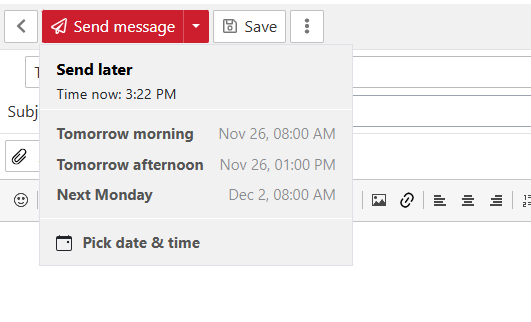
Work efficiently at any time with the scheduled email sending feature! Already available in your Inbox.lv email!

