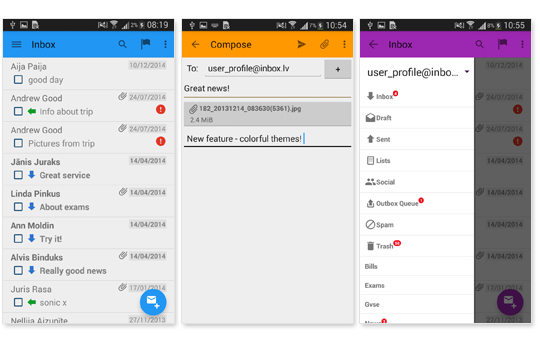Even more colours, options and modernity! This is the motto of the new version of mobile app Inbox.lv 5.0 that since the beginning of this year has become available for users of phones based on Android operational system.
From now on users can individually change theme colour of the mobile version. Wide choice of various colour palettes is available in the app settings. Everybody bored with grey shades can choose “the” colour that is most appropriate for comfortable work or just matching the up-to-the-minute mood.
Another new feature is “Mark all emails as read” button in the menu. This functionality is useful for those who don’t want to waste their time on searching, opening and reading every new email in the folder. All new emails in the selected folder are marked as read after this button has been pressed. The operation may take some time but it doesn’t block working with the app.
One more significant change – the vivid, modern, handy and equally simple design. This improved user interface is based on standards of Material Design – the new visual design introduced in Android 5.0 version.
Among these numerous visual changes the following basic moments can be highlighted:
- “Write an email” button visualized as an envelope with plus sign icon has been moved to the right lower corner.
- After pressing Menu icon at the left upper corner a panel with standard email folders unfolds – with all system folders in the beginning and user’s folders after them. Here you can also manage your account – to switch between the entries and to add new ones.
- Search, filters, deletion, “mark as”, “move to” and other options are placed in the upper right corner.
- In the email viewing mode a separate “Answer” arrow-shaped button has been added in the upper right corner. All other functions – “Delete”, “Move to”, “Reply to all”, “Forward”, “Forward as attachment” and “Show the source” – have been grouped in the nearby menu.
- At the upper right corner, on the form for writing a new email you can see a new air-plane shaped icon that has replaced previously used button “Send”. To the right of it there is a well-known Paperclip for quick attachment of files to your email. Such functions as “Add CC/BCC” and “Delay sending” are now hidden in the nearby menu.
Some of these innovations might probably be improved even more – use the feedback form in the app settings to send your comments and suggestions. Please note that now you have an option to send attached files with the feedback form as well. Inbox.lv team is always happy to receive users’ feedback with comments and new ideas as it makes Inbox.lv app even better every day!