Inbox.lv team continues to work on improving Inbox Mail product design, making it more convenient, intuitive and attractive to users. During the first quarter of this year, the next version was developed and released, introducing the following key changes:
- The new design and functionality of the “Settings” section
Former horizontal arrangement of the information in the “Settings” section was replaced by a vertical menu on the left side of the page. After entering this section, a general information about the mailbox is available for the user now: size, amount used at the moment and the connection type.
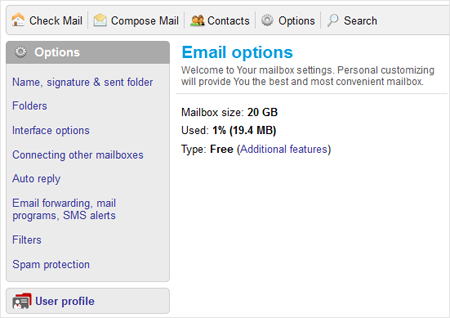
The “Settings” section now has only the information that is directly related to the management of the mailbox. All personal data, such as a password change and recovery, registration data, deletion of the account had been moved to a new section entitled “User profile.” More information can be found here.
- A new location for the “Folders” section
Section “Folders” has been moved from the mail’s main control panel to “Settings” – that’s where all the control functions of the mailbox are located now.
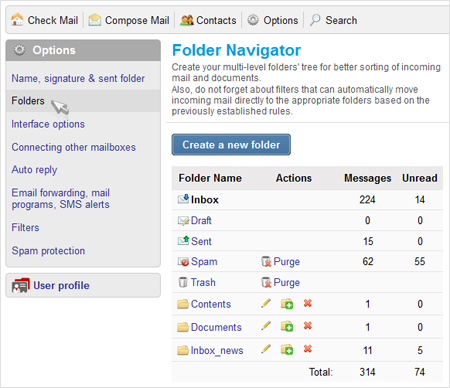
- Pure and simple icons for letters in the mail
Taking into account the wishes of users, we have changed the design of the icons to show the “new”, “replied” and “forwarded” messages. Earlier icons differed only by the direction of arrows. In the new version of the product the direction of the arrows were changed and unique color for each arrow was added. These changes have an associative nature, which is important for fast work with letters.
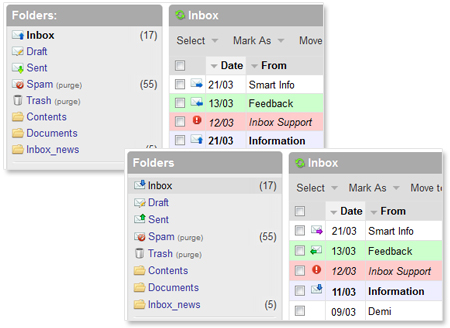
- Standartization of the messages
Messages, which inform on a successful action or indicate a problem became more visually elegant and noticeable. With the new design the users will no longer miss important information when working with the mail.
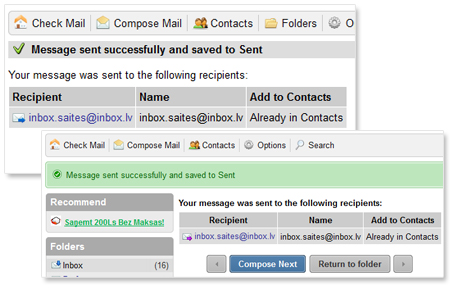
- Changes when viewing e-mails
The main change was a completely new design of the page when viewing received, sent and saved in the drafts letters. Basic actions for the letter are located next to each other and placed in a one control panel on top. Transfer of non-core functions to a separate pull-down menu will allow users to focus more on the actual content of the letter.
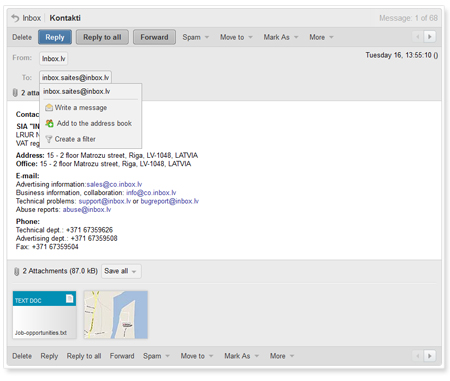
The way contacts are displayed when you view the letter has also been changed. To add a contact to Your address book, create a filter to it or compose a letter to the selected contact, You can click on the desired contact in the menu and select the desired action from the menu.
When viewing the message, the date when the message was received is displayed, and if You hover over it with the mouse, You’ll see the actual date of sending.
- A new way to display attached documents and save them to Inbox Files or Inbox Foto.
The display of the attachments has changed significally in the new version of the product. All attachments are now placed below the letter. Each file type has its own color and icon and graphics are displayed immediately in a reduced size. When You click on any attached file, You’ll see a pop-up menu with a choice of further actions depending on the file type: “Open in New Window”, “Download File”, “Save to Inbox Files» or “Save to Inbox Foto”.
As before, You have the option to download all files attached to the message as a ZIP archive or to take advantage of a new feature – to save the files to the Inbox Files cloud service . Read more about this feature here.
- Other changes
Changed design of the advanced search – location of the components become more compact, thus removing the scrolling during the process of search terms input.
Folder list located on the left side of the page on the advanced search screen and on the new mail composing screen.
In the “Contact” section the horizontal menu has been transformed into a vertical menu, located on the left.
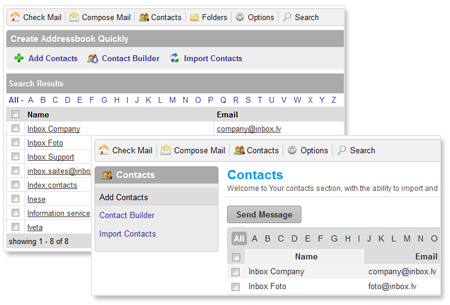
Many of the above described changes were made based on the wishes and recommendations of the users. We hope that Inbox Mail new version will please our users and will make the work with the mail even more comfortable and enjoyable.

