After You’ve uploaded Your pictures to the photo storage services, pay attention to the quality of saved pictures. Usually Your uploaded photos go through the process of conversion, after which the picture is automatically reduced to the necessary size and saved in one particular format.
Conversion process is a must for a fast and efficient work with the pictures, but if You ever wish to create another masterpiece, share this picture in good quality or print it, unfortunately, conversed picture won’t help You in that. Not every photo storage service offers You to keep the original image.
One of the advantages of Inbox Foto – after the upload Your photos are automatically stored in two sizes. First is converted one - used for quick preview, slide show and editing (renaming, moving etc.). Second one is the original image, which is available for download and is used for the print.
Sometimes it can be hard to tell the difference between the resized image and the original one, so we’ve added new menu option on the left toolbar – download original. You can download original images of public pictures.
Now it’s even easier to share Your pictures! Each photo has direct links for resized and original image, You can use these links to post Your photos on other websites, blogs, or send them via e-mail or Skype.
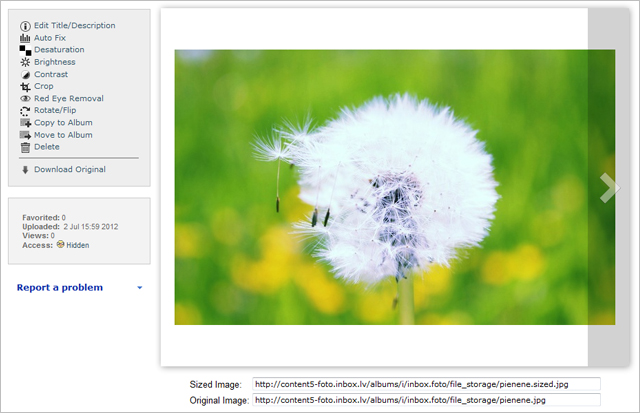
We have also improved picture view on Inbox Foto – You can switch to next or previous photo just with one click on the left or right side of the picture.
Privacy level for each album can be changed directly in the picture view mode. Left toolbar has new “Access” button, clicking on it brings the privacy options for the album.

Public photos now have new informational item “category”, which shows the category of this public photo. Clicking on the item transfers You to the selected category.

Use all options for Your photos at Inbox Foto!

