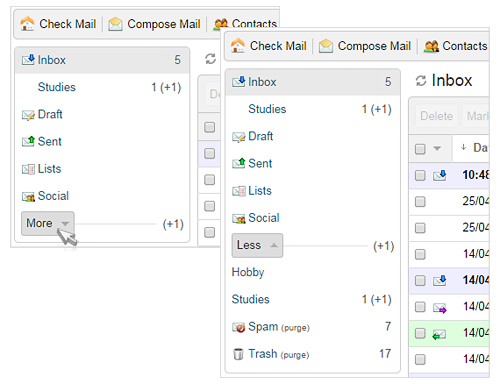This autumn, a new version of Inbox Mail was released. At this time, main focus was on new functionality for working with folders and letters; also, design was improved for more convenient work with e-mail in general. Major changes include:
- New default folders «Lists» and «Social»
Two new default folders are available in the mail list: “Lists” folder for the automatic filtering of marketing and promotional messages from brands, online stores and mailing services; “Social” folder for messages from social networking sites, forums, dating websites and gaming portals on which the user is registered. Read more
- Auto-filtering for incoming mail
Now with the auto-filter function all incoming emails are automatically allocated to the three specified folders: “Inbox”, “Lists”, “Social”. Read more
- New location of folders
Folders “Trash” and “Spam” were moved to the end of the folder list and now they will be placed right after the other user’s folders.
- Expand and collapse functionality
Folder list has a button for expanding/collapsing certain folders. Collapsed area contains all user’s folders, as well as “Trash” and “Spam”. Only the default folders are always expanded. The display order of the folder list is saved until the user logs out of the mailbox.
- New e-mail counter next to the folder
Now, not only the number of unread messages is shown next to the name of each folder but also the number with the “+” sign in parentheses, which displays the number of new messages that have arrived to this folder since the last time it has been checked. If the folder list is hidden, You can see the count of all new messages next to the “More” button. Read more
- E-mail recovery from the Trash folder
Earlier every recovered letter was placed back to the folder, from which it was originally deleted. Now every deleted letter will be placed into the Inbox folder after recovery. Read more
- Auto-save and transliteration
While composing an e-mail, (currently only for users of Google Chrome and Internet Explorer) “transliteration” function is available, as well as automatic saving of the message. If for some reason compiled letter wasn’t sent to the recipient, user will be offered to continue the message next time when he/she opens e-mail composing screen.
- New mailbox settings
New option was added to «Interface possibilities» in the mailbox settings — «Display folders with new messages in the main menu». After its activation there will be no need to expand all folder list to see new messages — all folders with new e-mails will be displayed in the beginning, under the Inbox folder.
User can turn off the auto-filtering option for incoming mails in the «Social» and «Lists» folders, selecting the according option in the settings. - Changes in the Trash folder
All deleted mails won’t be displayed as strike-through and will keep the e-mail status after deletion (read/unread). Also, earlier deleted messages were grouped by folders from which they were deleted, now this functionality isn’t available anymore. Read more
- Visual changes in the folder list
Standartization of colors for folder names, icons for user folders were removed, space between folder names was increased, as well as the font size. «Invite a friend» section is temporarily unavailable, but it will be back soon!
- Other visual changes
Design changes affected menu section for Settings and Contacts, the grey background at the top of the page was replaced by white, making the information more readable.
- Other
This version has corrections for spell checker while composing new letter in Google Chrome; deleted drafts are now placed in the Trash folder; e-mail count in the mailbox settings for Folders tab is correct now; display of embedded pictures and smileys corrected, as well as other small, but important changes were performed.